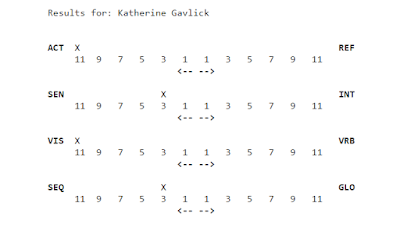I attended and participated in the Lynda online class of ipad's in the classroom. This course was about apps for all levels of students and educators. Ranging all the way from Pre-school to grad school. It touched on classroom management tools like Edmodo and Class Dojo as well as student note management like Evernote and Notability.
I believe since ipad's prevalence is growing in classrooms it is now almost necessary that technology should be like a fluent language required of teachers. The website is extremely easy to navigate and it makes finding what you need to learn really easy. The instructor speaks on the video screen, shows the app and ipad on the screen, and has the dialect typed out below. It is extremely useful because you can take notes throughout the courses and write important side notes about a specific video to look back or reference to later. Each app and section of this course was useful.
 For example, it displayed Class Dojo and taught me how to use the app to it's full potential including, mass email messages, grouping the class, customizing the awards and much more. Another app it included the Periodic table and how allow student to interact and physically see the element in it's true form, its symbol and electron cloud ect... Lynda allowed me to complete a full well put together list of materials for teaching as well as student learning. In my high school that I attended ipad were a required tool for all students to have.
For example, it displayed Class Dojo and taught me how to use the app to it's full potential including, mass email messages, grouping the class, customizing the awards and much more. Another app it included the Periodic table and how allow student to interact and physically see the element in it's true form, its symbol and electron cloud ect... Lynda allowed me to complete a full well put together list of materials for teaching as well as student learning. In my high school that I attended ipad were a required tool for all students to have.Let me tell you every teacher needed help using them and setting up textbooks and classroom settings on them. It was a little scary to see. The tech guy was overwhelmed, the teachers lost and confused, while we (the students) proceeded to go on Twitter, Pinterst and Temple Run. The ipad really became a distraction rather than a tool. So as a teacher, I never want to put a tool into the child's hand without properly showing them how to use it. Lynda included quiz's throughout the video's as well as a Certificate of completion at the end.